How to Make Blender Easy to Use
Blender is free, but it isn't always easy to use. If you've been sitting on your own Blender download for months and haven't been able to get into it, you might just be devoting yourself to the wrong type of subject or style.
Here, you'll find our favorite Blender projects for beginners. All of these Blender ideas are extremely adaptable and can be tackled in a number of styles. Low-poly? High-resolution meshes? Our advice is to try it all.
1. Penguin
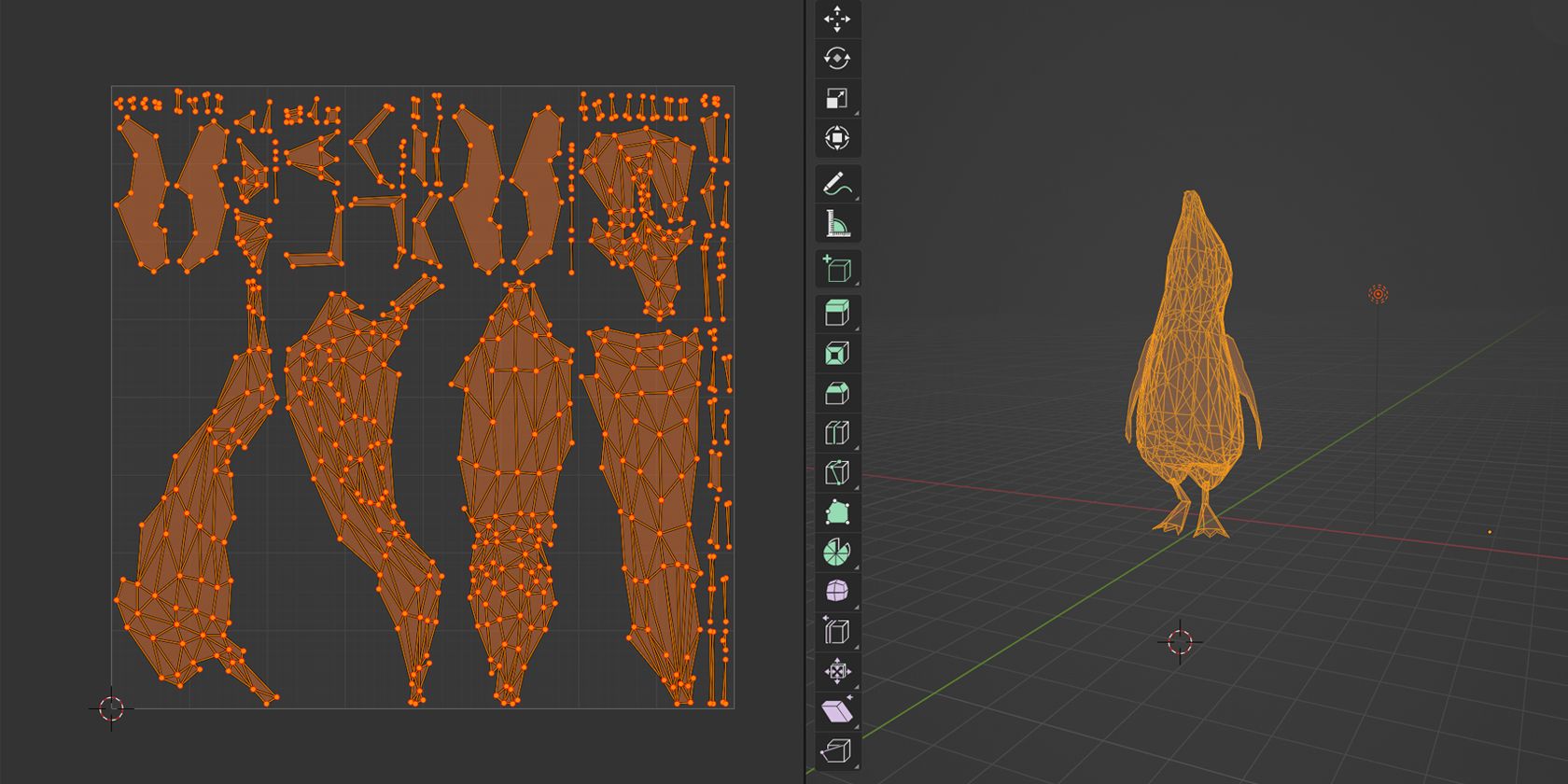
Penguins are adorable. More importantly, however, they're very simple creatures. Once you figure out the main thumb of the body, it's really easy to do things like add wings and design little webbed feet.
Those interested in some practice with texture painting and even things like creating the fluffy down of a baby penguin will find a lot to play around with here. It's a lot of fun designing the penguin's "suit" and colorful collar.
2. Potted Cactus
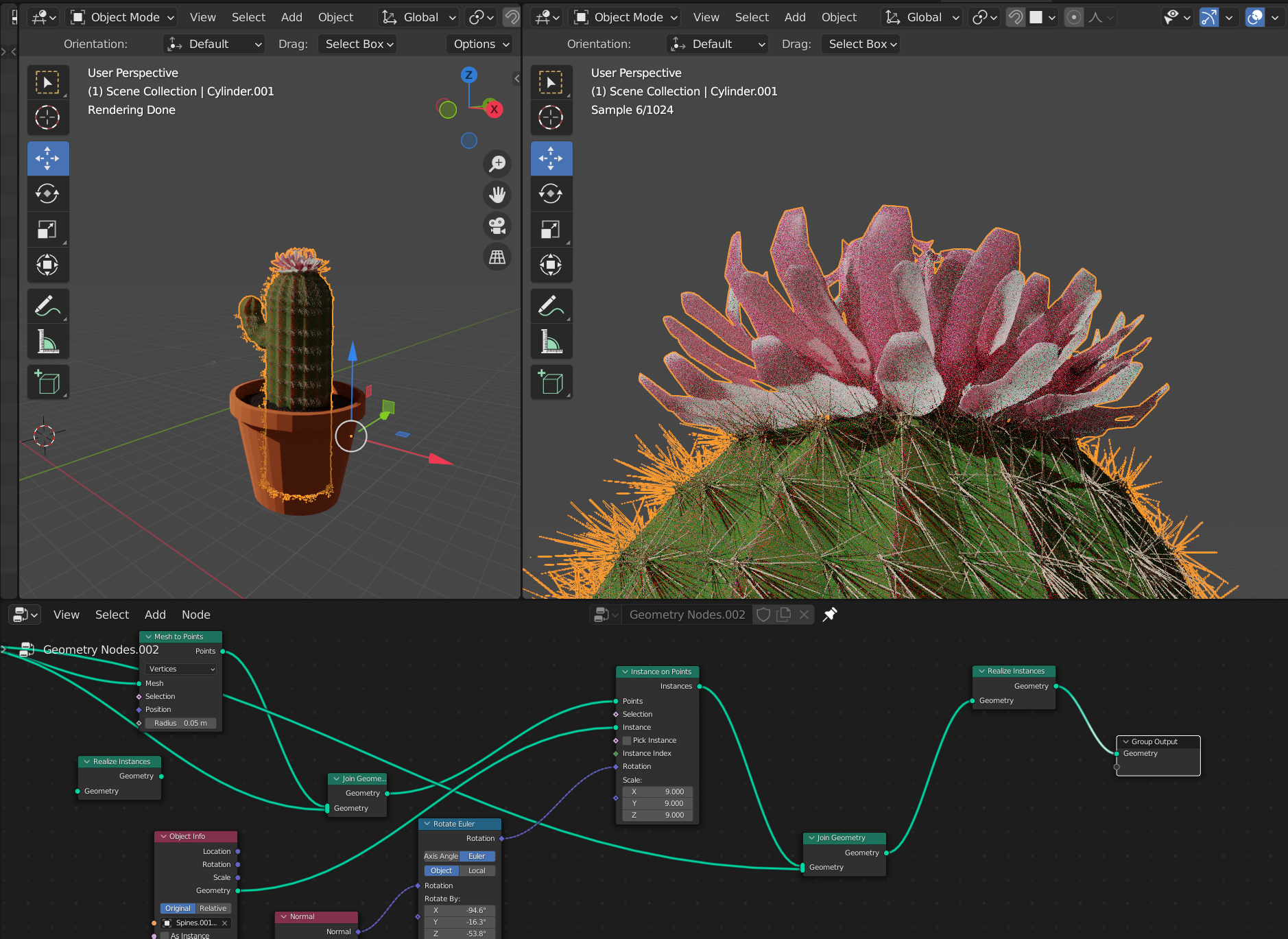
Cactuses and other simple plants like succulents are great for beginners learning to model. They're easy to break down into simple shapes, and they're geometric, which makes them awesome for learning how to use different operators like Spin and modifiers like Array and Screw.
We used this opportunity to play around with Geometry Nodes, placing an instance of this spine cluster design on all of our cactus' vertical channels. Plants are perfect for learning how to harness the power of math in order to land on what you want, and cactuses are a lot easier to contend with than something as complicated as a branching tree.
3. Lawn Flamingo
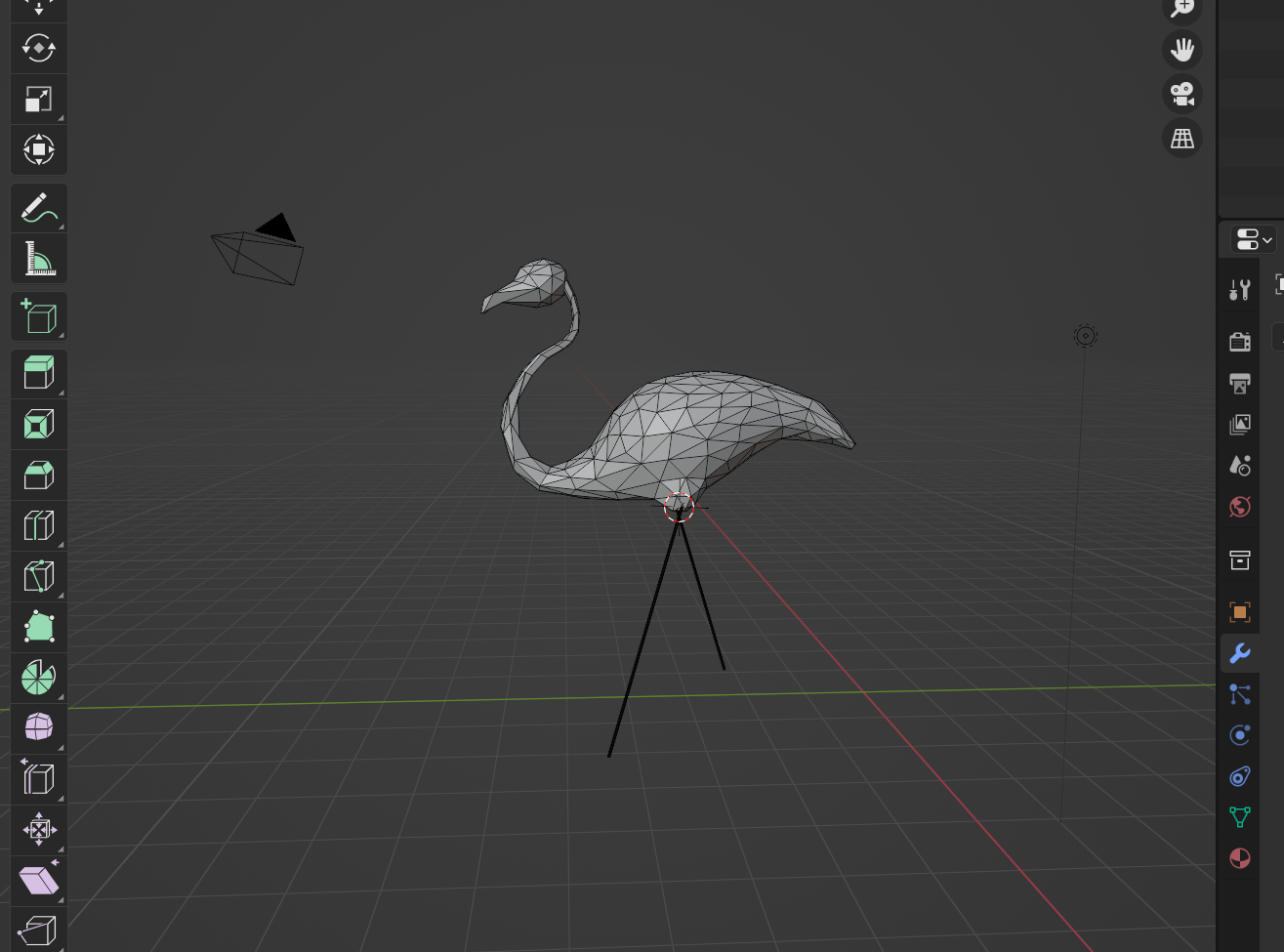
It's tacky to play favorites, but this is probably our favorite beginner Blender project on this entire list. We cannot get enough of this quirky little character. A lawn flamingo takes little time to create, and they've got enough personality to serve as the star of any simple scene.
Lawn flamingos evoke a simplicity of living long-gone in our digital age. Themed projects can be a lot of fun—we encourage you to build the humble lawn flamingo's natural habitat up around it, Astroturf, inflatable pool, and tiki torches included.
4. Coffee Mug
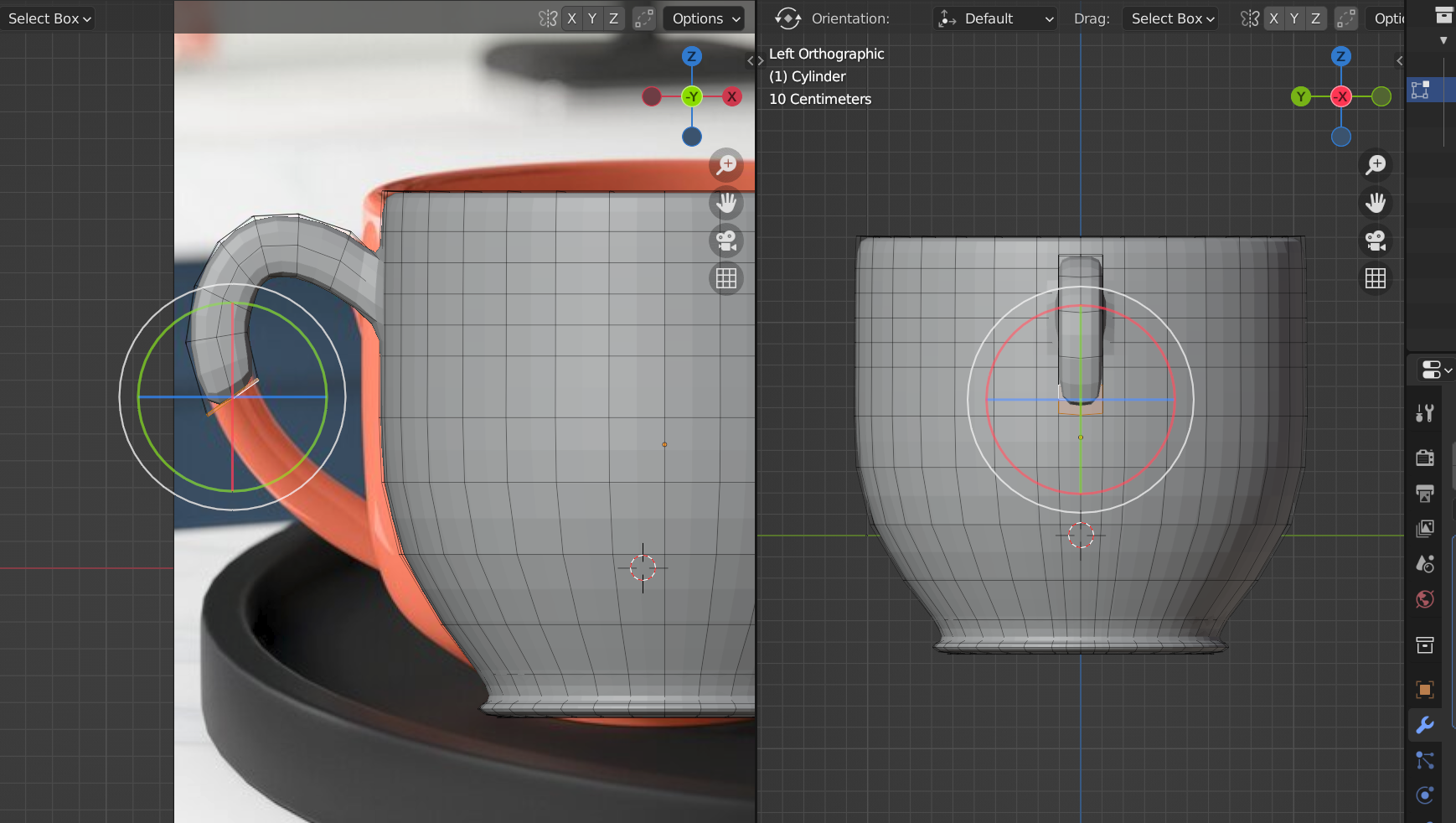
Coffee mugs and other types of ceramic-ware are really easy Blender projects for anybody interested in getting more into lathing. If you're feeling especially ambitious, you can even try your hand at creating realistically-shaded coffee for the inside.
From the base to the handle, this simple Blender project will naturally bring a myriad of unusual challenges to the table. It's not as easy as it looks, which makes it a great Blender project for beginners.
5. Gears
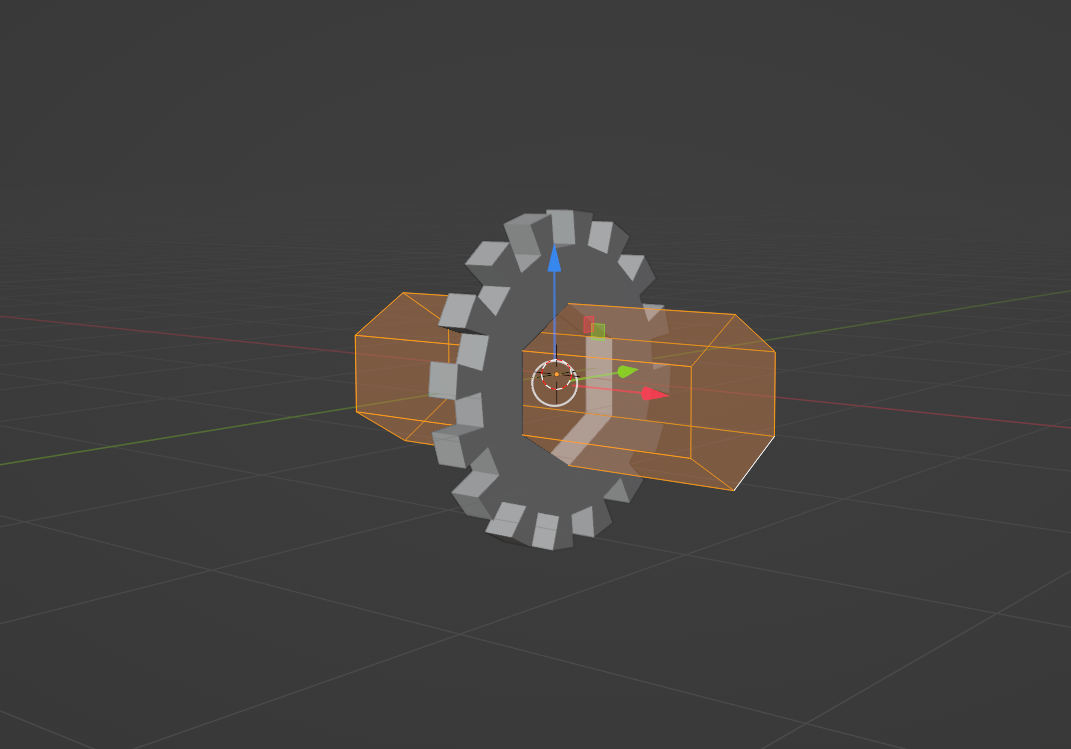
Hard surface modeling is one of the most popular ways to make 3D art—five minutes on a site like Sketchfab, and you'll see a lot of passionate creators partaking in this technical, advanced genre.
If you're a beginner, you can try your hand at any number of simple hard surface models—hinges, joints, and other industrial components are a great place to start. Gears in particular are very easy. Who knows? They may even be the inspiring element behind any of a number of steampunk-themed designs later on.
6. Anvils
Blender Guru's intermediate modeling course stars none other than one of these archaic hunks of steel. In this Blender tutorial, he uses this subject as an example of the power of simple operations, such as Boolean operations, as well as ordinary features, such as managing curved surfaces through Proportional Edit.
It's a highly satisfying walkthrough. If you're not sure where to begin, this video is one excellent crash course in his iconic and charming style.
7. French Fries
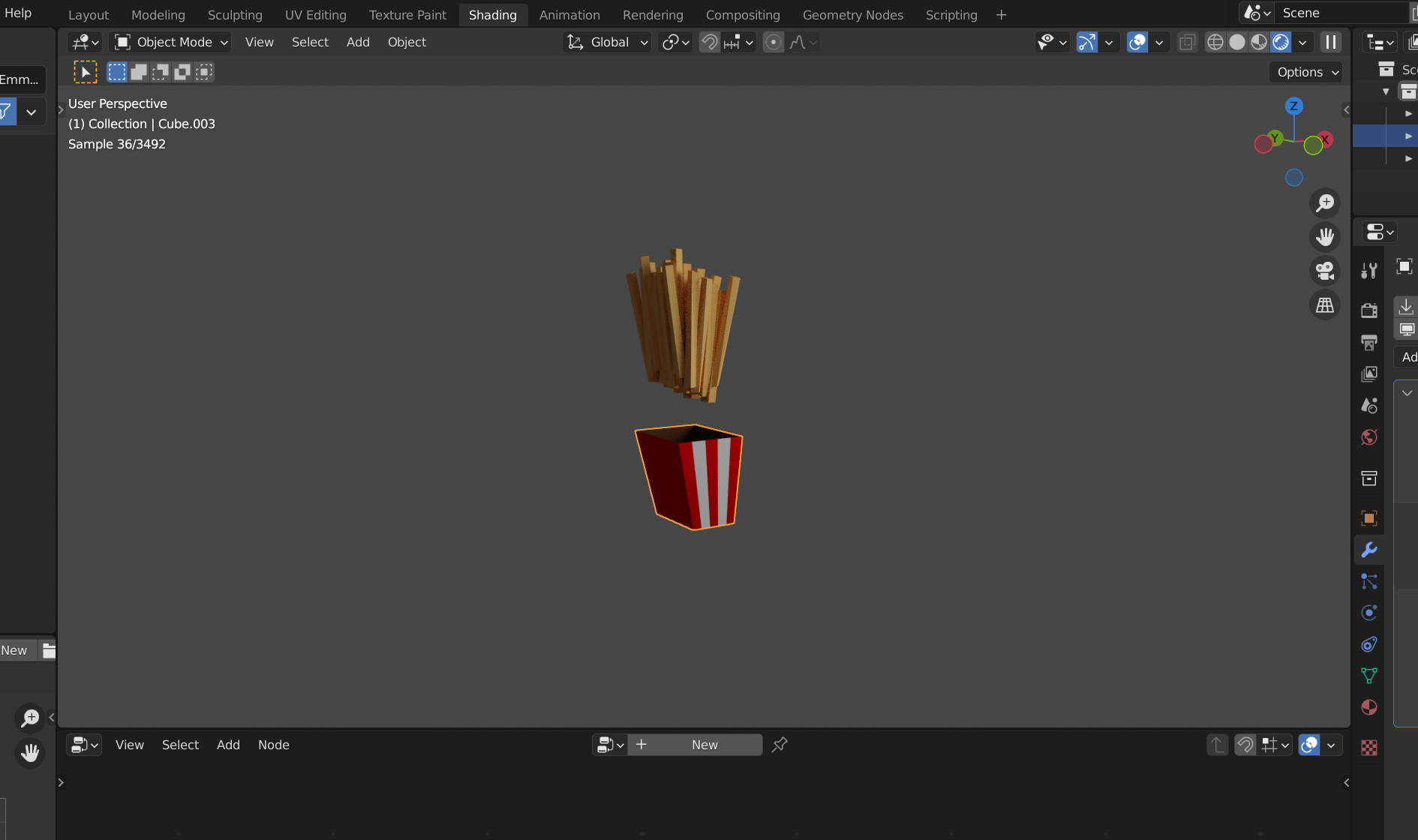
Before trying your hand at an entire crowd of characters or a field of grass, we advise you to start with something more contained. Namely, this small carton of French fries.
You might start out by gathering them all together and rotating them, Shearing them, scaling them, and nudging them to and fro. Eventually, you'll start to get a feel for what works for you and what doesn't. At that point, you might have more fun creating an entire roster of unique French fries.
Texture painting some crispy bits will only add to the variety. With the right bump map, you might be able to produce a 3D model that looks so real, you can smell them.
8. Piggy Bank
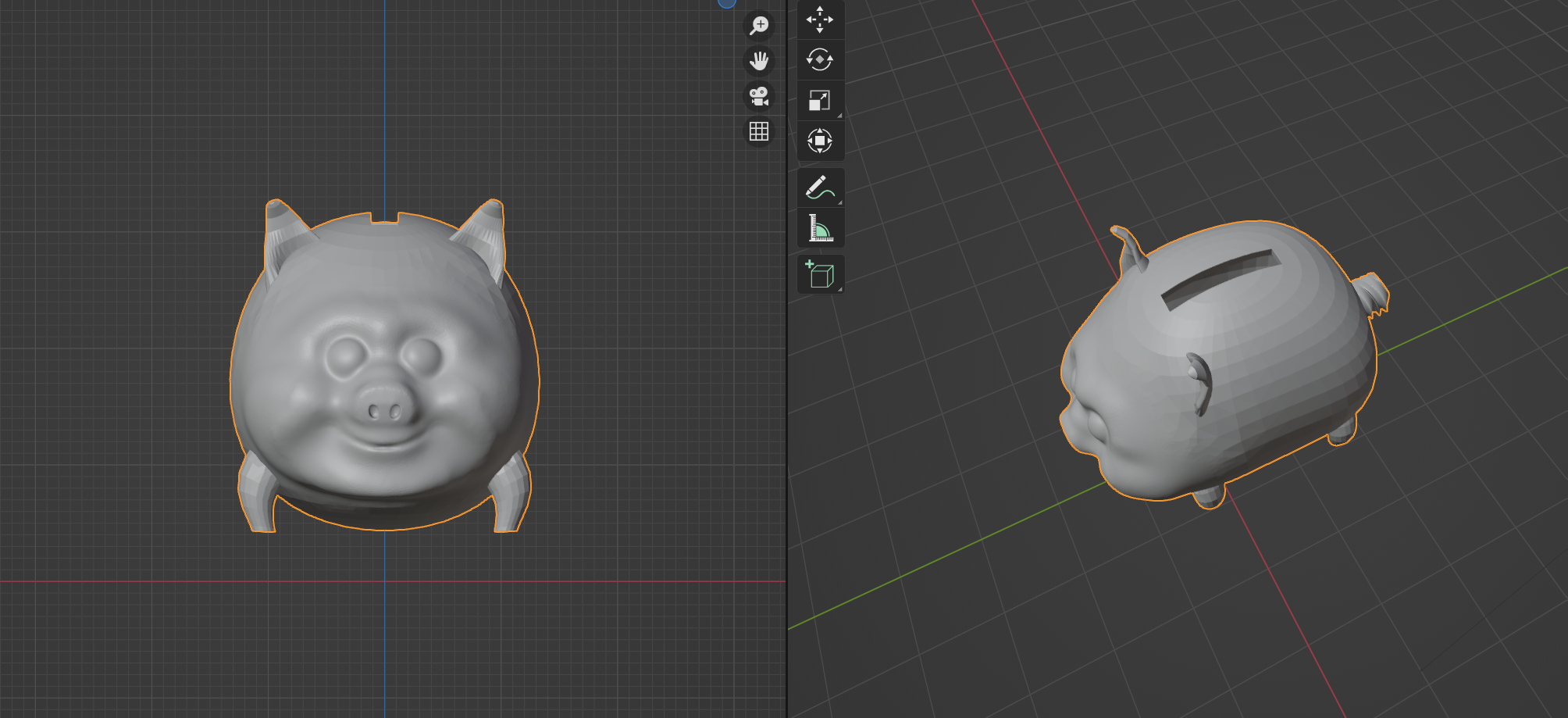
The ears. The springy tail. The snout. The coin slot. Is there anything about a piggy bank that isn't adorable and fun to model? We think not.
Piggy banks, in our experience, tend to take the low-poly look on well, but there's no reason to limit yourself. Hop into Sculpt Mode and flip on your Dyntopo toggle for the ultimate creative freedom. You can truly create something that feels hand-crafted with enough patience.
9. Neon Signs
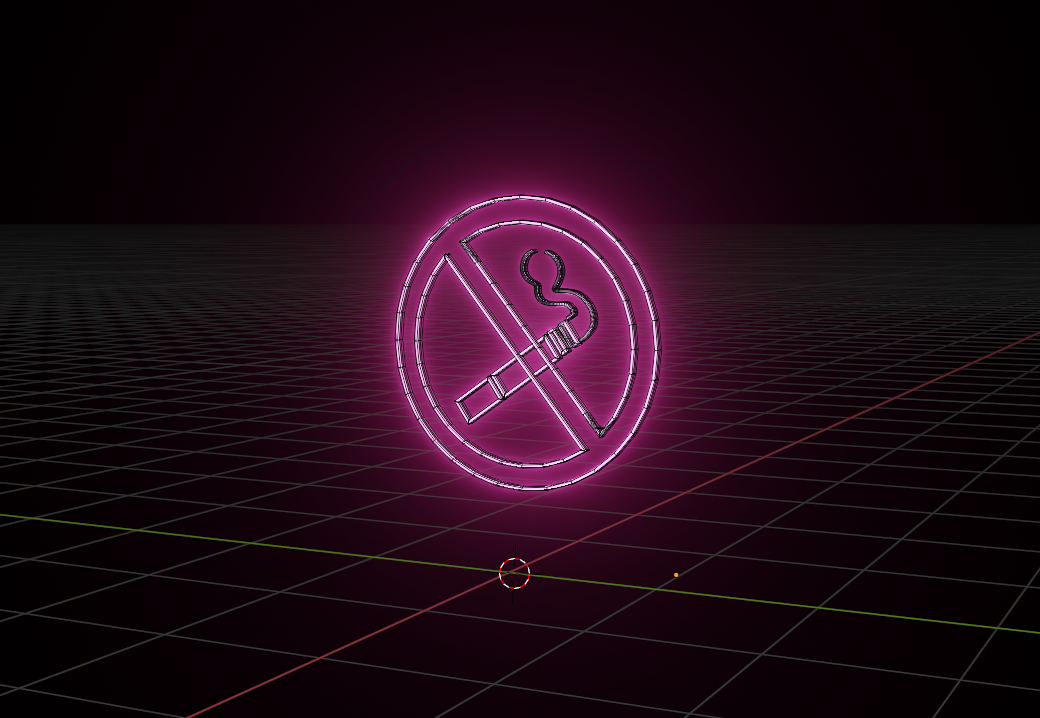
We'll admit it—this one is more of a cool material trick than a modeling project. You can make any object in Blender glow by first changing its Surface type to Emission and then toggling Bloom in the Scene tab of the Properties panel.
This is a fun one. They look awesome, and it's really easy to give them a healthy dose of attitude. Aspiring 3D art directors might enjoy this one especially.
Start with a simple logo, design, or written word or phrase, and import your reference into Blender. From here, you've got a couple of options: you can use curves or the Grease Pencil to trace them over, convert your design to a mesh, and use the Skin modifier to give them dimension. After you've gotten the hang of it, you can try building the entire thing from scratch, no hacks, cheats, or shortcuts.
10. Anything From Ikea
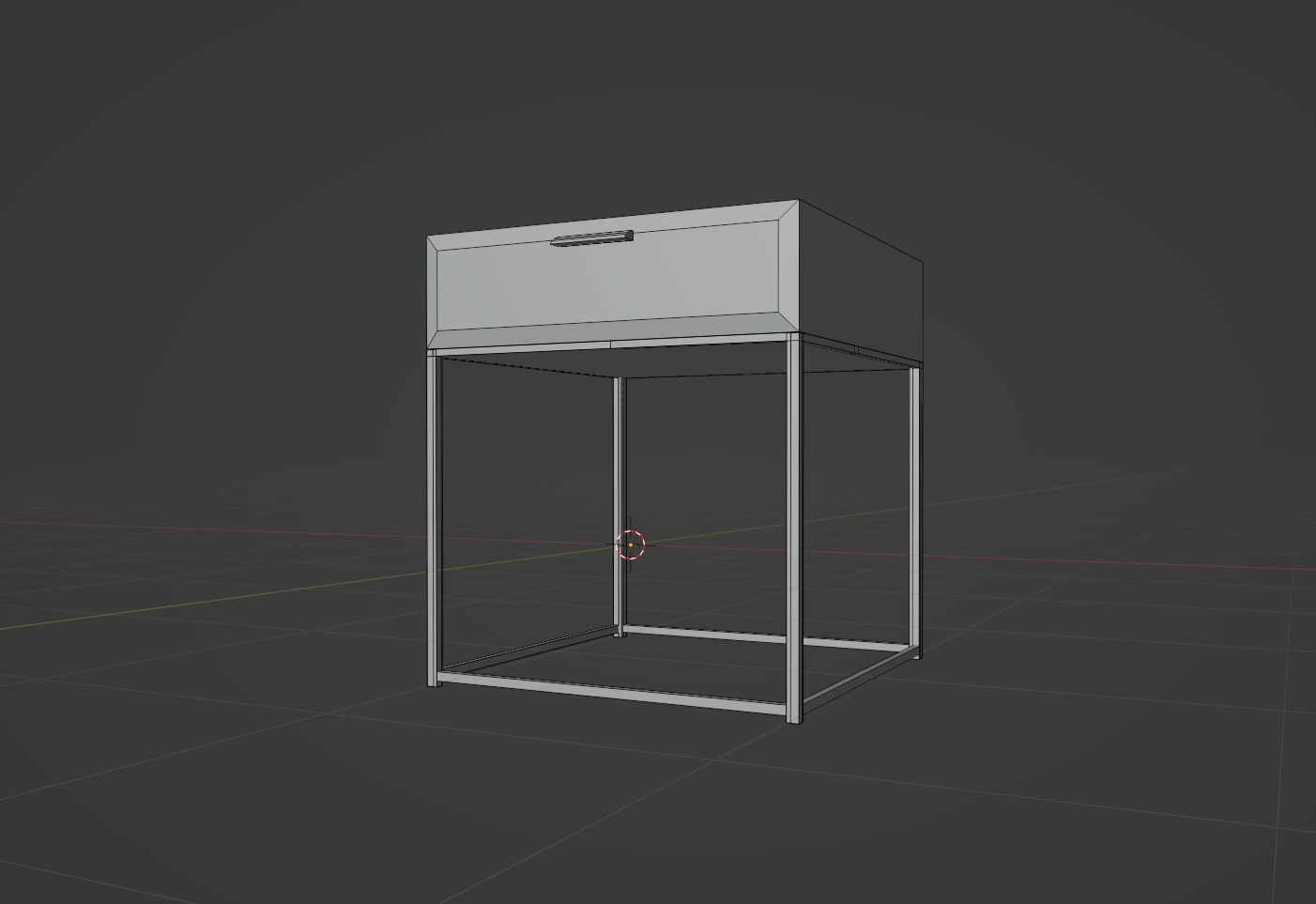
Some Blender beginners may feel that things like furniture and other everyday objects are too advanced for them. We're here to bust this myth—subjects like furniture are only difficult if you try to do it from imagination. If you're still learning, using one or more reference images will show you just how accessible modeling from a good design can be for anybody.
Check out our guide on modeling from reference in Blender. Take a scroll through your favorite furniture brand's online catalog. If it offers CAD designs or any other type of blueprint, you've officially struck gold. Import them as reference images on the perpendicular and see what you can come up with.
11. Pretzel
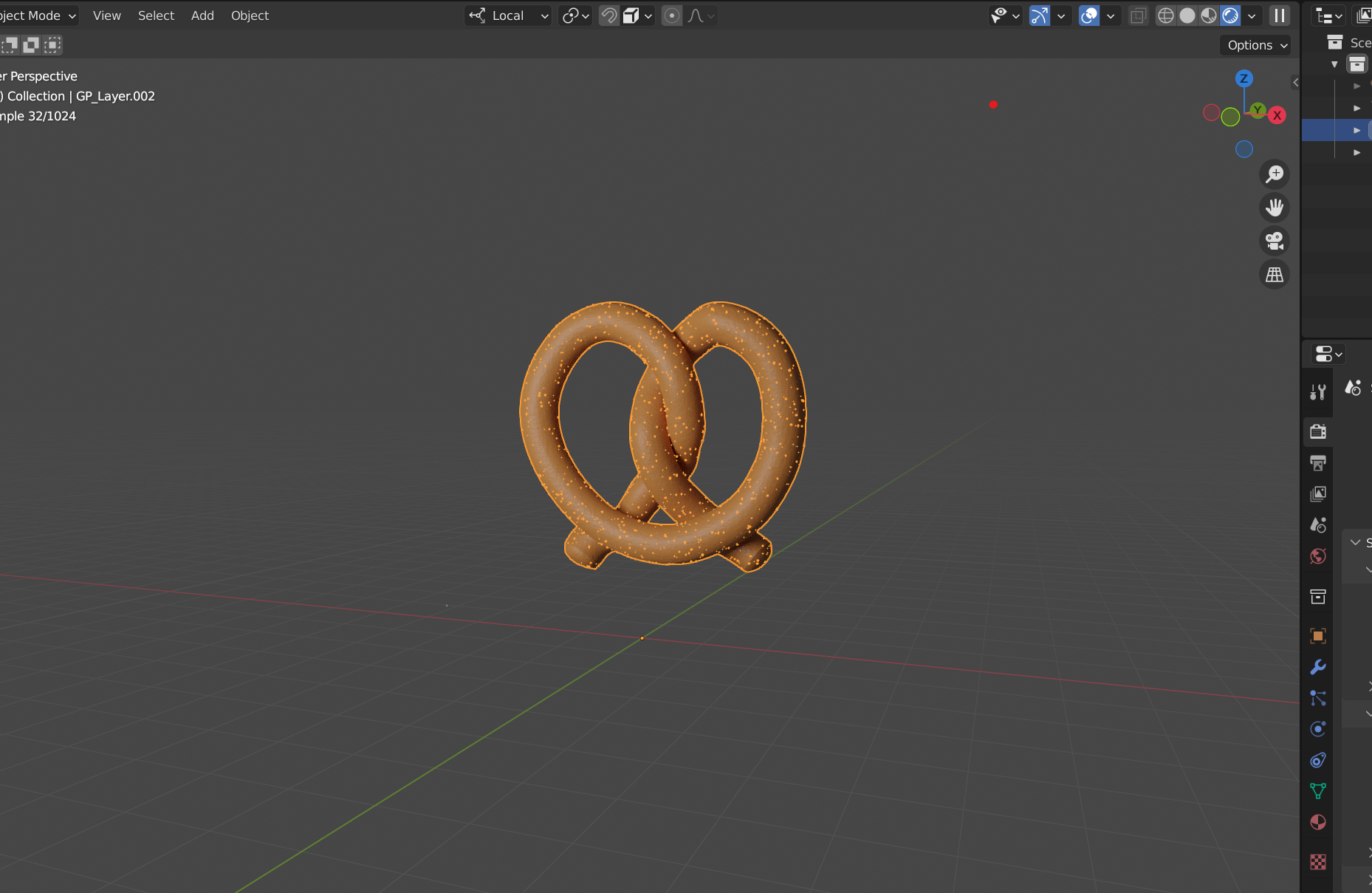
It's totally possible to extrude your way to an authentic Bavarian pretzel. We challenge you, however, to take the opportunity to learn how to use NURBS curves, or even the Grease Pencil tool if it intrigues you.
This may be one of the simplest Blender projects on this list—for this reason, we recommend seeing how many tricks and techniques you can find that result in a soft pretzel that looks incredible.
12. Donut
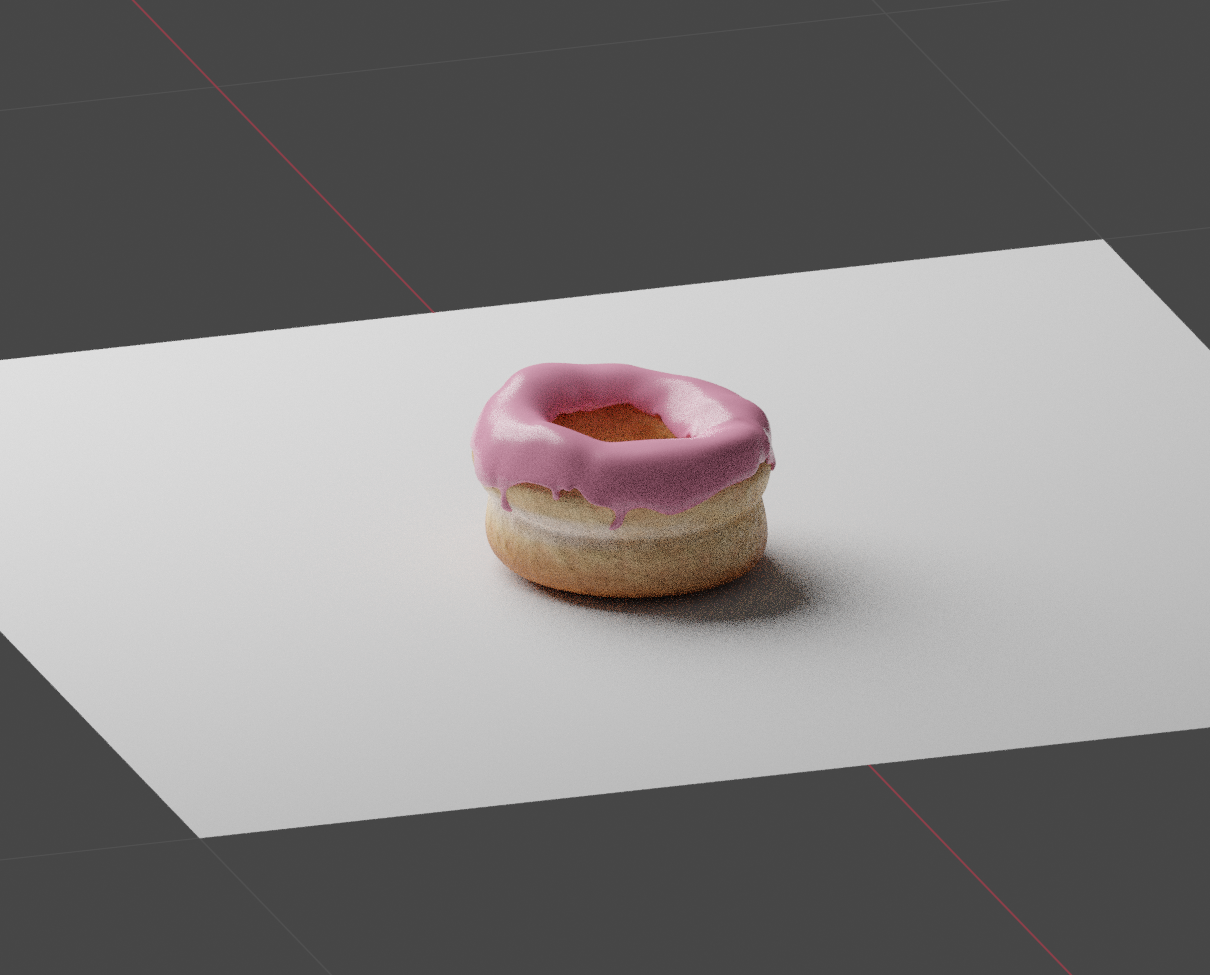
Come on. This list wouldn't be complete without Blender Guru's disruptive and lauded series of Blender tutorials for beginners. We'll spare you the details. Instead, you should try your hand at this Blender beginner tutorial for yourself. It's a doozy, but it's objectively the best way to break in.
Blender Projects for Beginners: Everybody Starts Somewhere
With any luck, at least one of the Blender project ideas on this list appeals to you. Once you really get the ball rolling, it's often difficult to stop. Mostly, these simple Blender projects are meant to acquaint you with Blender's suite of 3D tools. Before you know it, you'll be blazing right through each design without even thinking about it.
Source: https://www.makeuseof.com/blender-models-for-beginners/
Posting Komentar untuk "How to Make Blender Easy to Use"